GDPR Cookie Law and Cookie Consent is a lightweight responsive Builder that allows you to create a simple cookie notification with predefined themes and several configuration options.
You can add it to your website easily. The GDPR plugin installation only takes a few minutes thereafter the cookie consent notification pops up for the visitors immediately.
Plugin Features
- Easy Integration
- Plugin Customization
- Custom hyperlinks
- Cookie icon New
- Plugin Examples
- Custom Cookie Popup Style
- Clean Code
- Responsive & Mobile Friendly
- Predefined Themes
- Animation Types
- Different Positions
- Cross Browser Support
- Lightweight jQuery Plugin
- Free Updates
Become a paid member with a valid subscription
Browser compatibility
- Google Chrome
- Mozilla Firefox
- Safari
- Opera
- Edge
Browser compatibility in progress
- ❌ Mozilla WaterFox
- ❌ Cake
- ❌ Duck Duck Go
- ❌ Brave
- ❌ Chrome Developer
Questions? Check out these FAQ's
-
Do I need to be a member or obtain a subscription?

YES
A membership, also known as a subscription, is required. There are no trials or discounts. The membership or subcription is only $1.99 (USD) per month for complete use of, direct changes to your consent banner and cookie consent banner. This is already at a 90% discount on average to any other companyofferring consent banners to make you, and your site compliant with the GDRP laws, which in turn saves you, and your company several 100 thounsands of dollars in fines and fees.How do I join or obtain a subscription?

Subscribe or become a member of GDPR Solutions Network, simply click on of the the 'Join Now' buttons throughout the site and follow the instructions to complete the sign-up process.
Once you have completed your sign up, You are now a "subscribed member"! You will automaticaloly be re-directed to your account portal.
Do I use the same account if I own Multiple websites or web apps?

No!
If you have more than one website or web app, an additional account will need to be created for each site. All your accounts will be grouped together by a common group name that you choose.Is it easy to re-start my subscription once cancelled?

YES!
If you have cancelled your account, the account cancelled or suspended due to non-payment, re-starting is simple because we store your account for up to 365 days after the cancellation. EXPLANATION:
1. Manual Cancellation of accountIf you had decided to cancel your account or accounts, all you would have to do is sign in to your account via the GDPR Solutiomns Network Portal to go to your "dashboard". From there, just locate the "RE_ACTIVATE THIS ACCOUNT" button, as seen in the image below.

Follow the next set of on-screen directions. Then confirm the account and you're all finished re-activating the account.
2. Automatic Cancellation of account
Manual cancellation for an account is only possible as long as the account is in good standing.If you have not updated your payment method to auto charge, or simply forgot and the monthly fee was not satisfied, then there is one simple step before you reach the "RE-ACTIVATE THIS ACCOUNT" button.
You will have to bring the account current of any charge or charges. The Credit Card of choice must be active and have at least the owed amount available for immediate withdrawl or charge. Once that has been satisfied, then you wiull see the "RE-ACTIVATE THIS ACCOUNT" button.
NOTICE:
Any Attempts to 'Activate"or start a new account once an account has been cancelled, will automatically be rejected by our AI Fraud officer. The AI Fraud officer will automatically store your cancelled account along with your attempt at starting a new account for same entity or company that for some reason was auto cancelled will also cause a permanent ban from our site completely and redirected elsewhere.
Easiest method to avoid the ban? Make sure you satisfy any outstanding balances you may have first. The system will only do a 30 day net and no longer. So the balance owed is only $1.99
Once the decission has been made by the AI Fraud officer that you are banned, it is final and can not be reversed under any circumstance.
We Ujnderstand that AI is relatively new and is not perfect, yet. If you disagree with your "ban", youcan contact: aifraudofficer_manager@gdprsolutions.net to explain the rather intriguing reason as to why you believe the ban should be lifted. And if we are being honest here, the AI Fraud officer's manager, is just as strict. Your chances of siuccessfully reversing a ban decision is currewntly: 1 in a 340,000 entry chance.Do I need to know or have experience with coding?

No!
GDPR Solutions Network has made it simple to install and any changes you want to make, can be referenced on our website. Everything is simply put, "cut & paste".
When you become a suscribed member to GDPR Solutions Network, you will be directed to your portal for the specific website that you enrolled. Once there, you will be presented with the cookie consent online banner creator. All you have to do is make whatever changes you want, SUBMIT it, then copy the code snippet made for you so that you can paste the code into the head of your website and viola! DONE!
What is GDPR and why do I have to have to be Compliant?

The General Data Protection Regulation (GDPR), which came into effect in 2018, aims to safeguard the personal data of European Union (EU) citizens. As a privacy regulation, it offers customers in the EU several rights regarding how their personal data is handled and used. Violating any of those rights could lead to significant penalties and legal consequences.
Since many organizations have to share customer data with third parties (or otherwise outsource data management), effective third-party risk management (TPRM) is an integral component of GDPR compliance. In this guide, you’ll learn all about the relevant GDPR third-party risk requirements and how to meet them efficiently.
Before exploring the specific requirements, though, let’s take a moment to review the basics.
Who needs to comply with GDPR? GDPR compliance is mandatory for all organizations that handle the personal data of EU citizens and businesses. It also protects the rights of non-EU citizens physically located in the EU or the European Economic Area (EEA).
The standard applies regardless of your organization’s geographic location—you must comply if your operations involve the collection and processing of said data.
GDPR’s core privacy principle also extends to any of your third-party partners processing customer data on your behalf. You need a systemized approach to TPRM to ensure your third parties have the necessary controls in place to protect the shared data.
To read this article in it's entirty, please click This Link Does having a cookie consent banner Protect my online business?

Managing your website cookie consent should be one of your business priorities. Why? Because by complying with data privacy laws, you can avoid serious financial penalties.
Using a third party company such as GDPR Solutions Network, or others can and will avoid cookie consent fines and implement a solution that balances legal compliance with user experience.
What is a cookie consent banner?
A cookie consent banner is a website pop-up that tells your website visitors how you collect and use their personal data. It also gives them control over what data they share and how much of it they share with you.Do I need a cookie consent banner?
Almost certainly, yes. You must implement a cookie consent solution if:
You collect data that isn’t essential to the core functionality of your website, such as data collection for website analytics, marketing, or personalization.
Your website serves countries with data privacy laws that require explicit consent.Why do you need to gain explicit consent?
Many data privacy laws require opt-in consent from users. This consent must be a clear, informed, and voluntary agreement from your website visitors before you can collect or process their data.To learn more about this subject, please click Here.
How to Install
-
1
Add the GDPR Solutions Network Cookie Consent "CSS" file to the head section on your page:
<link rel="stylesheet" href="https://gdprsolutions.net/client/your-account-number-goes-here/css/gdpr-cookie-law.min.css"> -
2
Add the GDPR Solutions Network Cookie Consent "JavaScript" (JS) files to the head or the body section on your page:
<script src="https://gdprsolutions.net/client/your-account-number-goes-here/js/gdpr-cookie-law.min.js"></script> <script> $(document).ready(function () { $(document).gdprCookieLaw({ moreLinkHref: 'http://your-domain.com/privacy-policy.html'/* This is where you input your privacy policy location */ }); }); </script> - 3 Set the parameters as you need.
Important Note:
Paid members / Subscribers - Your Builder portal will have a similar look and feel as this demo page, except the codes to copy will have your account number already in the code.
All you need to do, is copy and paste. you can even change the design "on the fly" directly in the code you pasted.
Unless you have a paid subscription throug GDPR Solutions Network, The consent banner will show similar to this on your website everytime a browser loads
Stolen cookie consent banner code example:
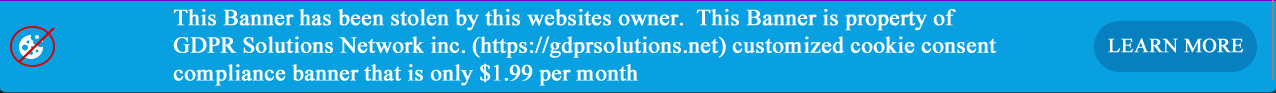
GDPR Plugin Examples
Basic
Custom Text
Custom Hyperlinks
Theme
Delay
Stacking
Size
Position
- Position: bottom
- Position: bottom-left
- Position: bottom-center
- Position: bottom-right
- Position: top
- Position: top-left
- Position: top-center
- Position: top-right
Cookie icon
- Enable cookie icon
- Disable cookie icon
- Hiding cookie icon below the breakpoint
- Space between the cookie icon and description
- Size of cookie icon
- Color of cookie icon
Animation
Support
- Answer for questions related with the plugin
- Answering technical questions about item’s features
- Assistance with reported bugs and issues
- Help with included 3rd party assets
- Customization Services
- Installation Services
Contact
Contact me via email on my profile page or ask your question in the plugin’s comments section.
Note
Changelog
------------------------------------------------------------------------------------------------------------------
Version 2.0.0 - Oct 01 2024
------------------------------------------------------------------------------------------------------------------
- Added: Cookie Consent Builder
- Added: Cookie Consent Banner Builder
------------------------------------------------------------------------------------------------------------------
Version 1.0.8 - Sept 16 2024
------------------------------------------------------------------------------------------------------------------
- Added: Cookie icon
- Added: Cookie icon examples
------------------------------------------------------------------------------------------------------------------
Version 1.0.7 - July 12 2024
------------------------------------------------------------------------------------------------------------------
- Added: Custom hyperlinks
- Added: Custom hyperlinks example
------------------------------------------------------------------------------------------------------------------
Version 1.0.6 - July 03 2018
------------------------------------------------------------------------------------------------------------------
- Added: zIndex parameter
- Added: delay parameter
- Added: examples
------------------------------------------------------------------------------------------------------------------
Version 1.0.5 - July 01 2024
------------------------------------------------------------------------------------------------------------------
- Added: gdpr-cookie-law.min.css
- Added: gdpr-cookie-law.min.js
------------------------------------------------------------------------------------------------------------------
Version 1.0.4 - June 26 2024
------------------------------------------------------------------------------------------------------------------
- Improvements: JavaScript Performance Optimization
- Added: 10 new themes
------------------------------------------------------------------------------------------------------------------
Version 1.0.3 - June 18 2024
------------------------------------------------------------------------------------------------------------------
- Added: new 'fade-slide' animation
------------------------------------------------------------------------------------------------------------------
Version 1.0.2 - June 15 2024
------------------------------------------------------------------------------------------------------------------
- Removed: btnAcceptPadding parameter
- Added: btnAcceptPaddingTop, btnAcceptPaddingRight, btnAcceptPaddingBottom, btnAcceptPaddingLeft parameters
- Added: animationStatus, animationDuration, animationName parameters
------------------------------------------------------------------------------------------------------------------
Version 1.0.1 - June 08 2024
------------------------------------------------------------------------------------------------------------------
- Removed: boxShadow parameter
- Added: boxShadowStatus, boxShadowHorizontalOffset, boxShadowVerticalOffset, boxShadowBlur, boxShadowSpread,
boxShadowColor, boxShadowOpacity parameters
- Fixed: accept button active color
------------------------------------------------------------------------------------------------------------------
Version 1.0.0 - June 07 2024
------------------------------------------------------------------------------------------------------------------
- Release Candidate - RC-1.0.06.07.24
Become EU GDPR Compliant Before It's Too Late!
To become a subscription member, please click on the button below:
